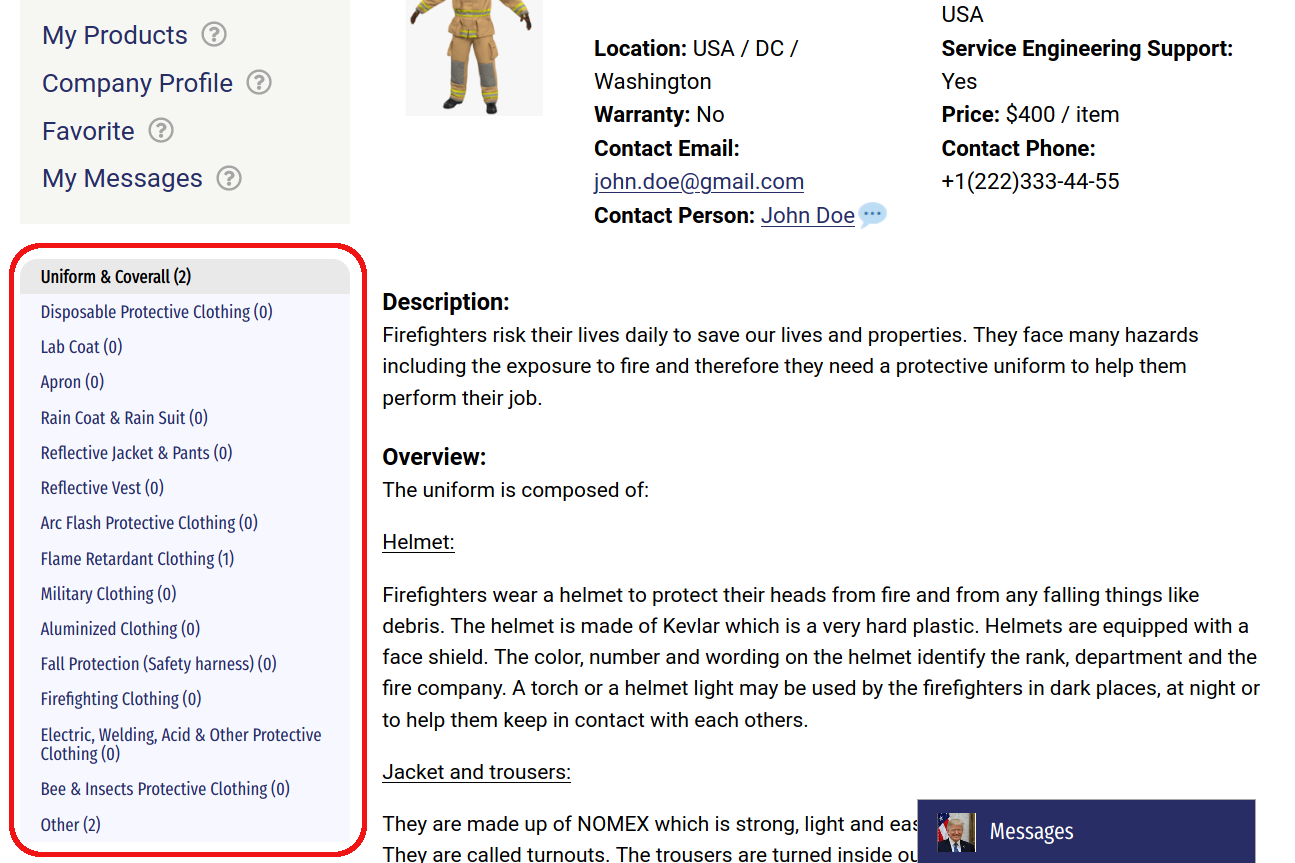Product description
In the upper part of the product card, you can see its name and type.
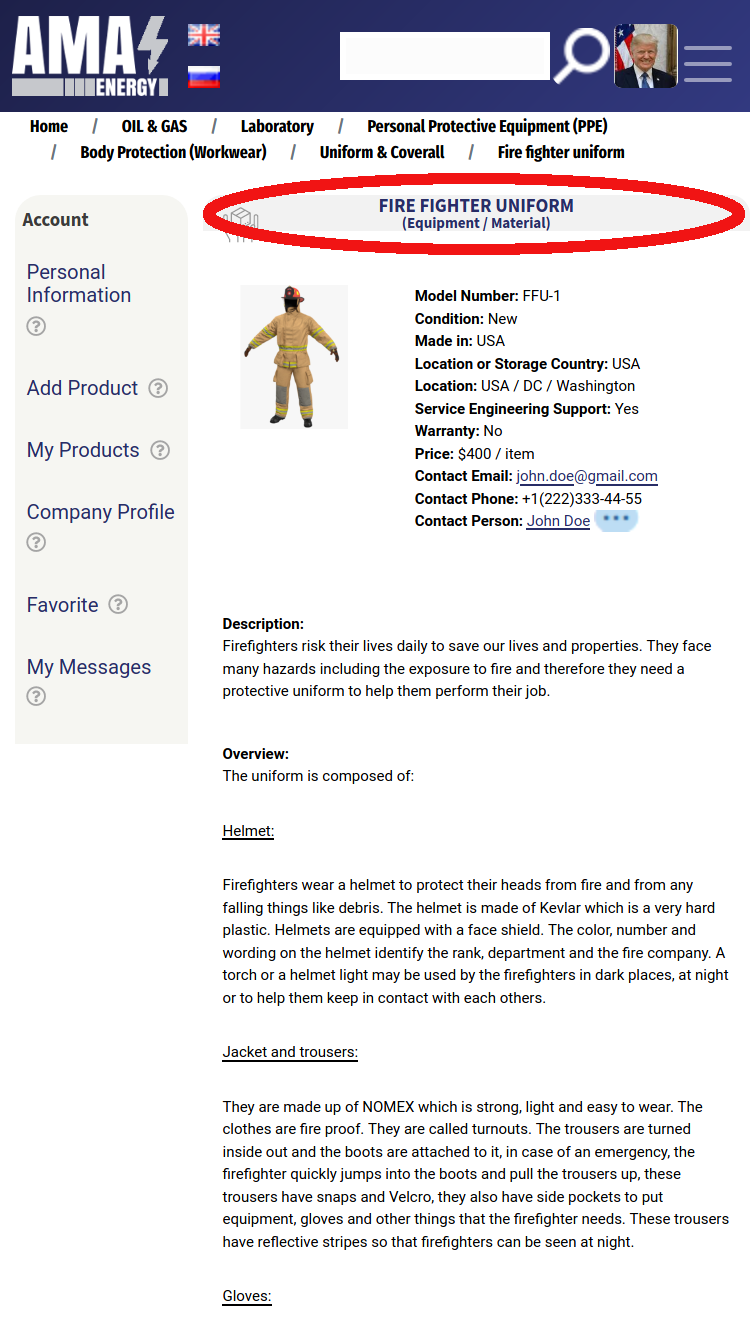
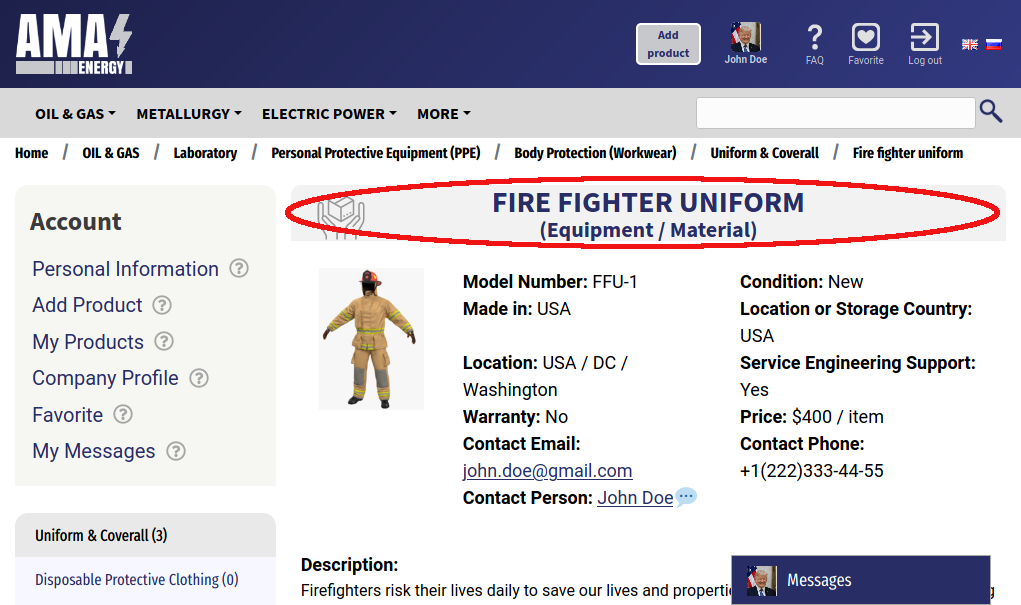
You can read more about product types on the site in the product placement section.
You can find out where the product is located in our category in the upper left part of the page:
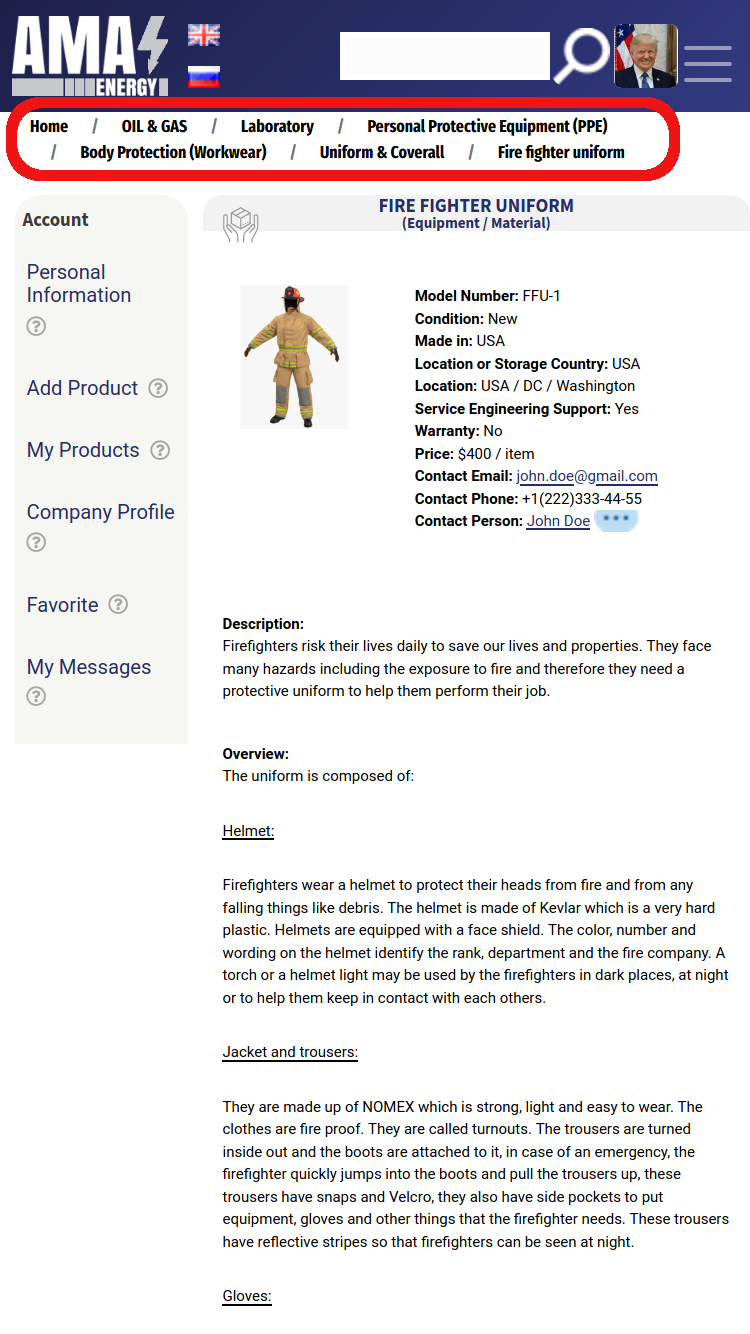
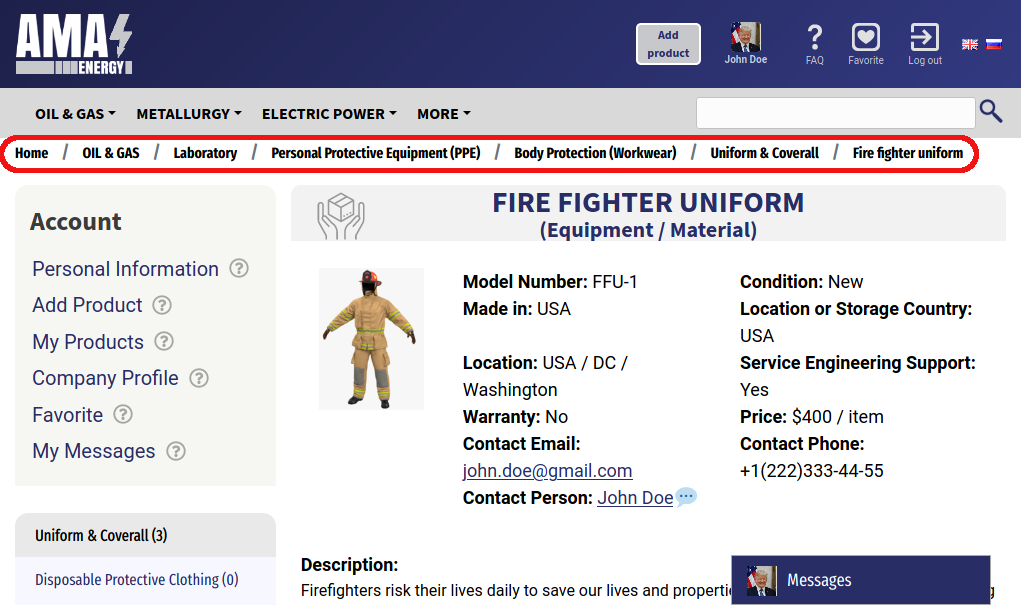
This ad is located in the rubricator along the specified path and in all the overlying categories.
Below the title, you will find a list of the main product properties in the form of a table:
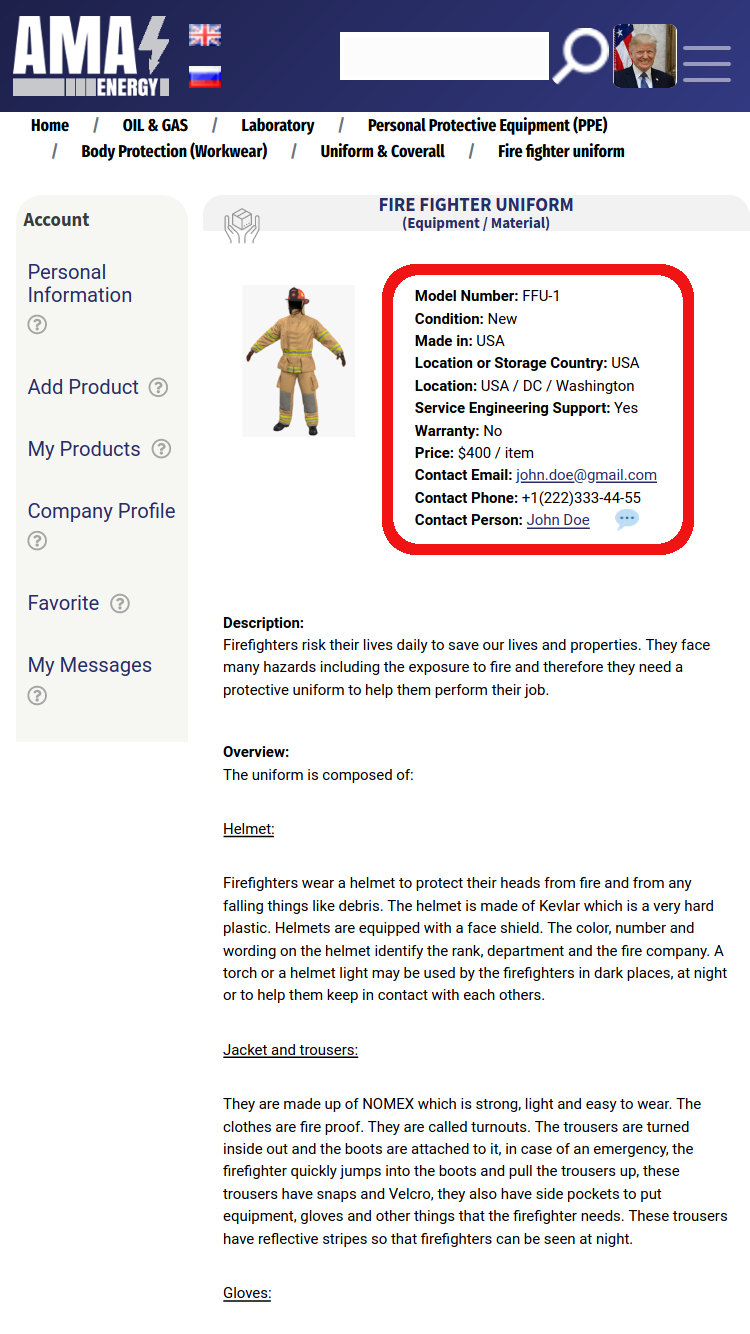
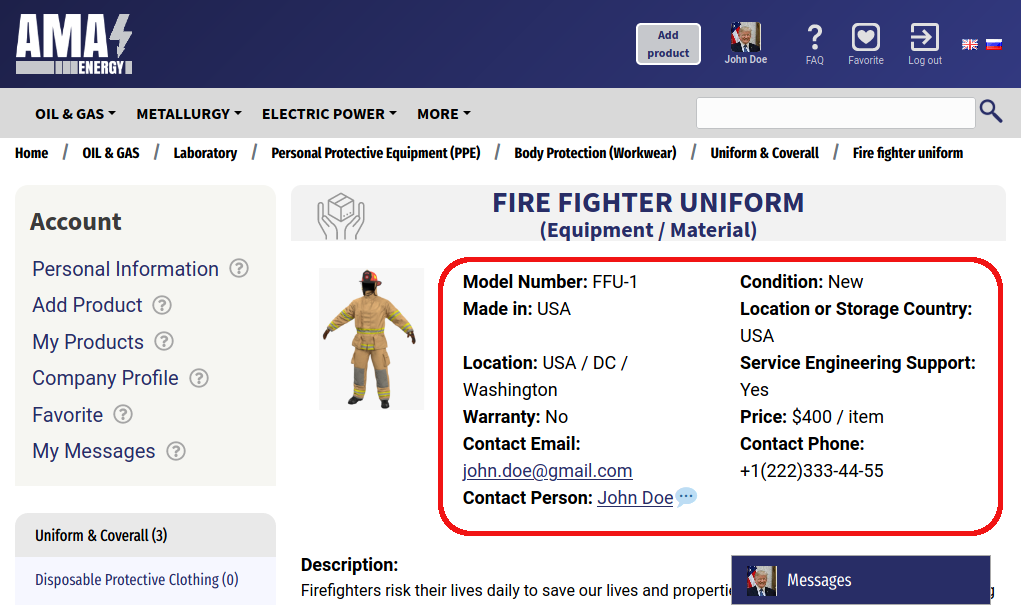
There are also images of it on the left. To open the full screen image there is a special icon in the upper right corner of the image:
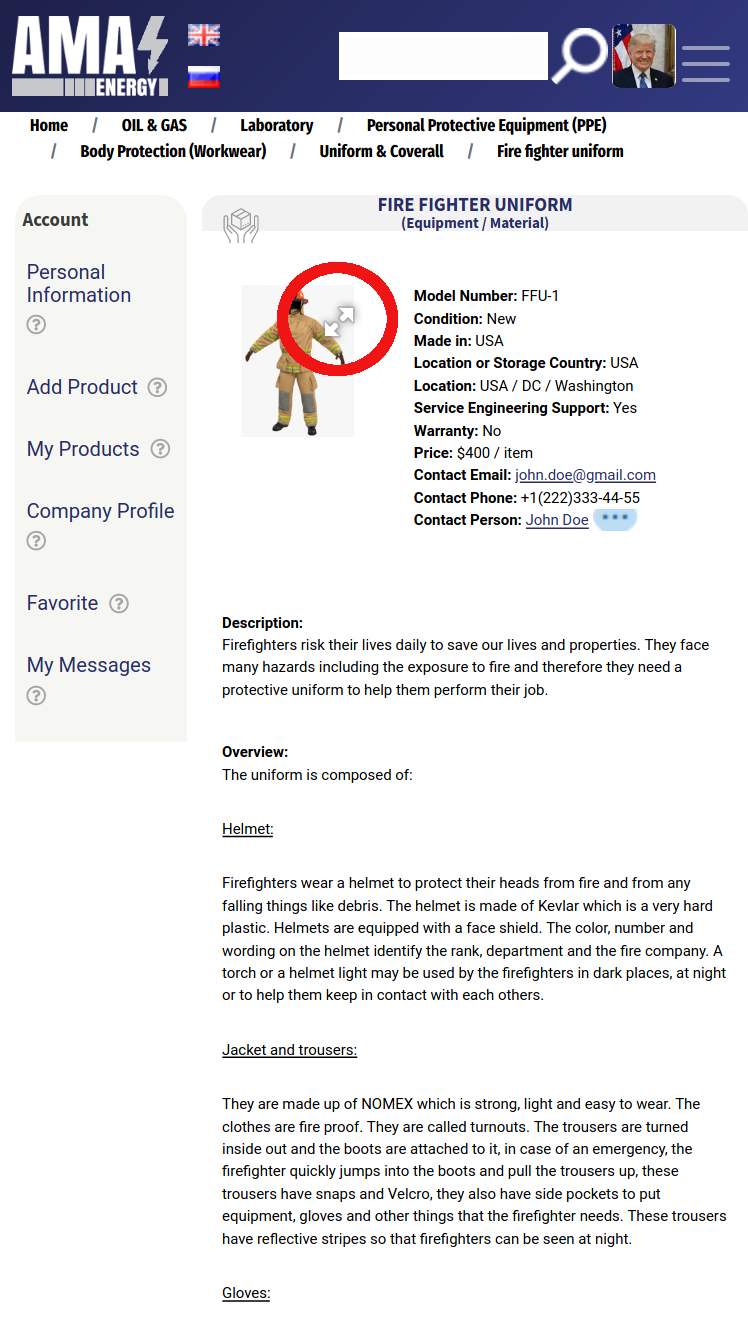
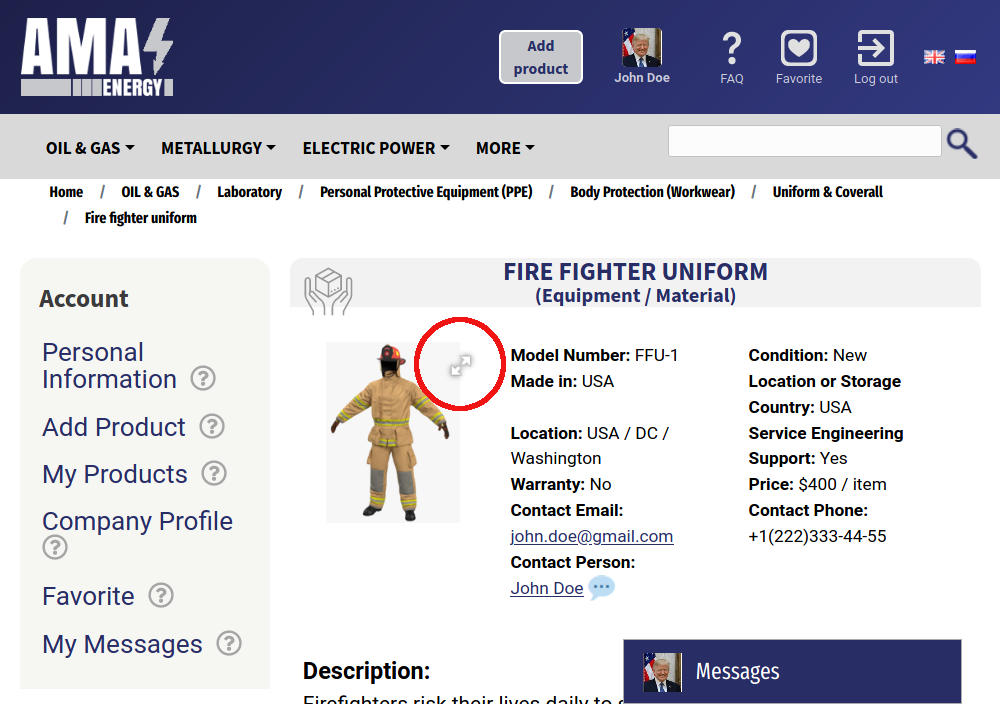
Below the image and the main product properties is the description area. Here you can find a text description of the product, characteristics in tabular form, attached documentation files, and other elements that the author of this ad offers to view:
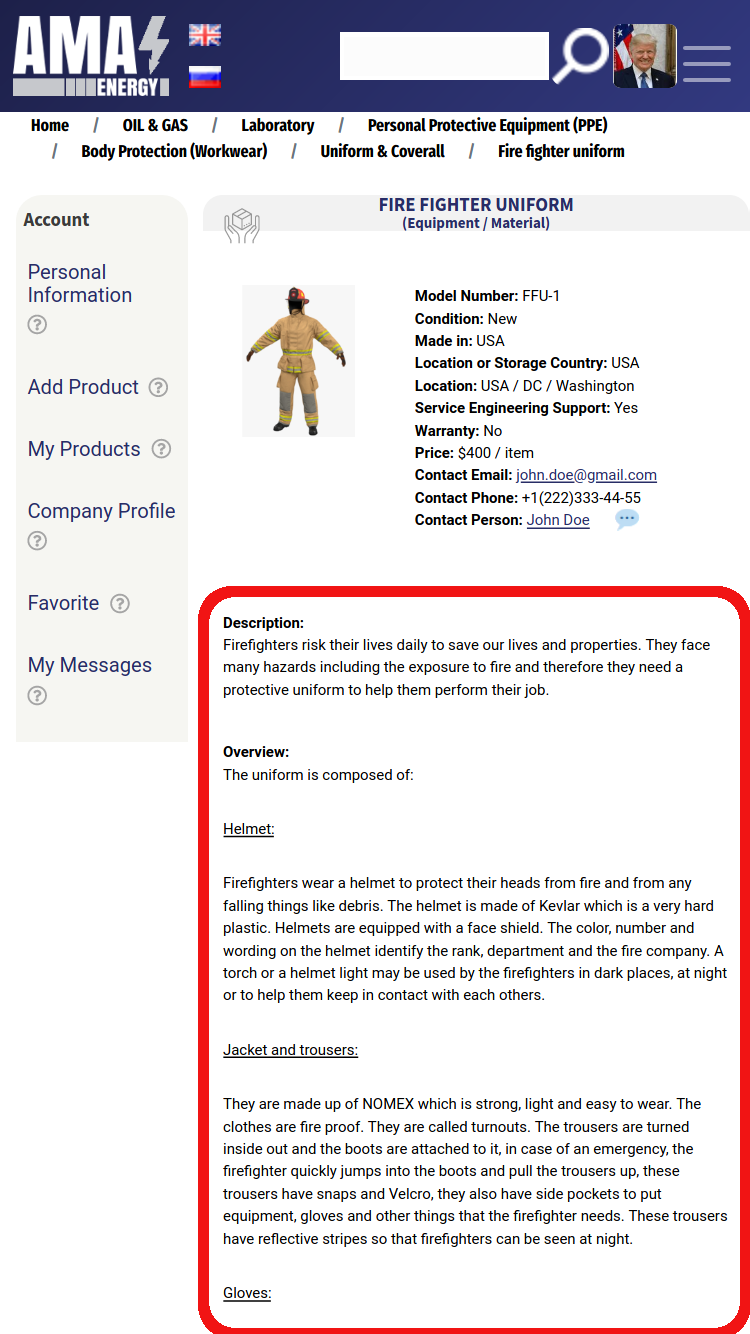
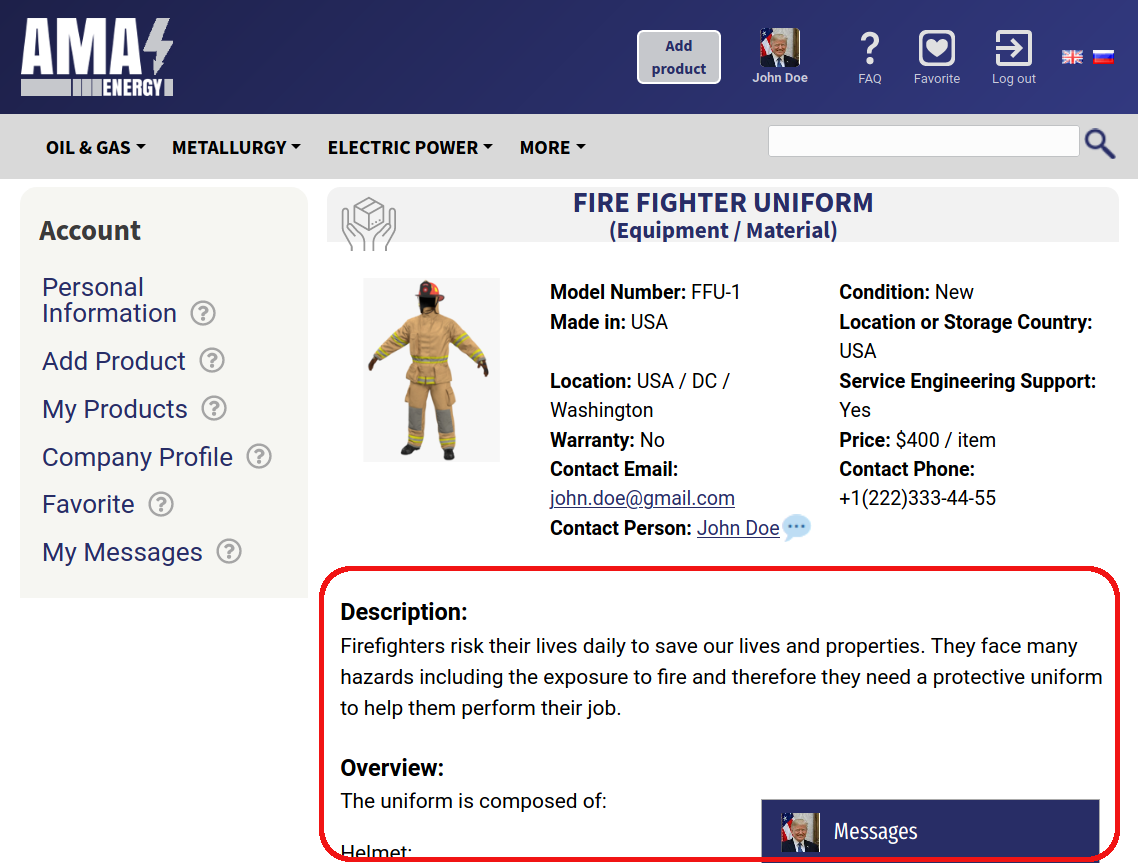
Below the product description are social media buttons that you can use to share this product with your friends:
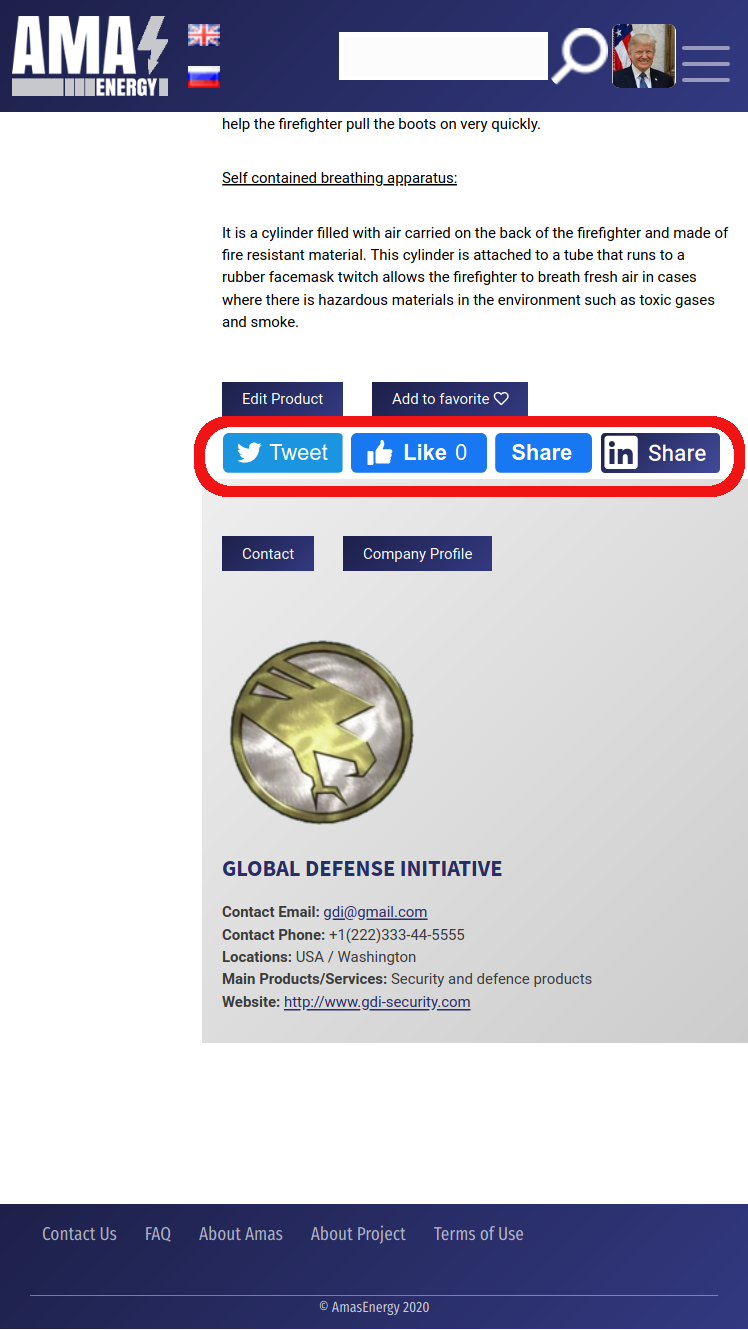
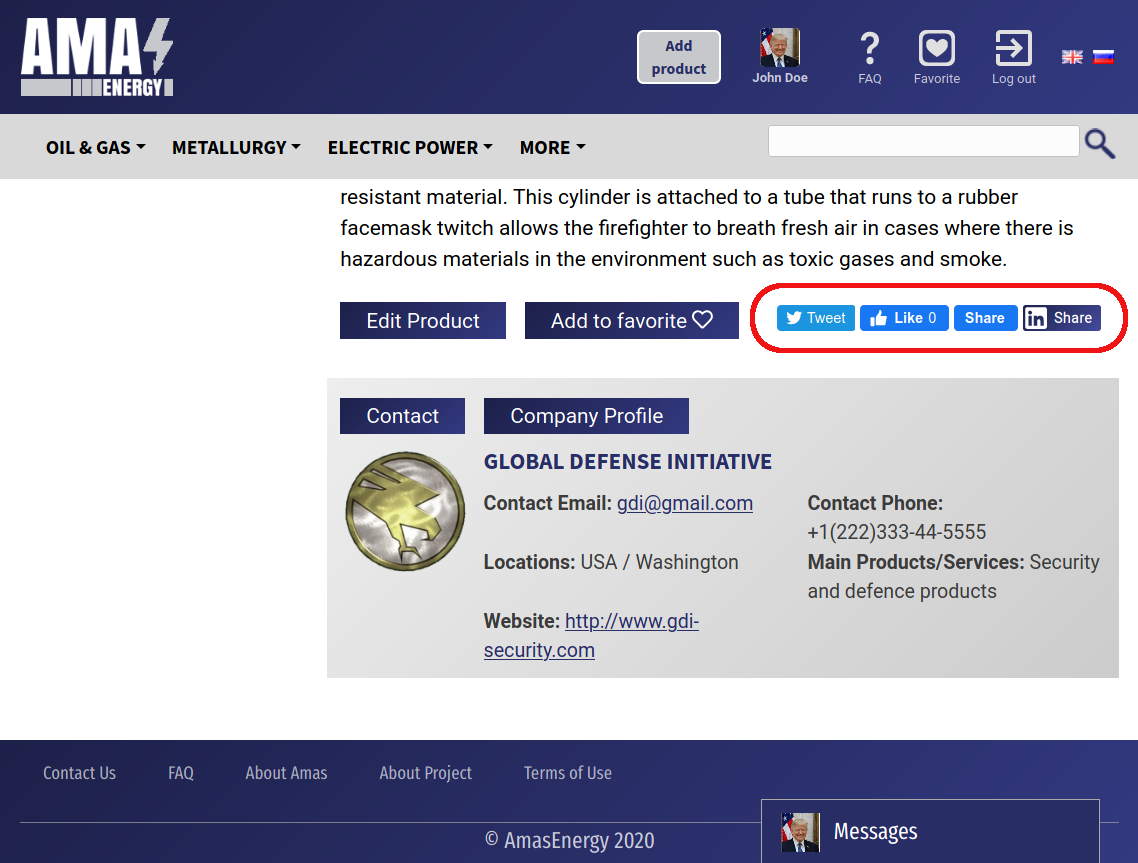
If the ad relates to a company, its data will be displayed as a card below. Company data is only shown to registered users in order to avoid spam to the company's address.
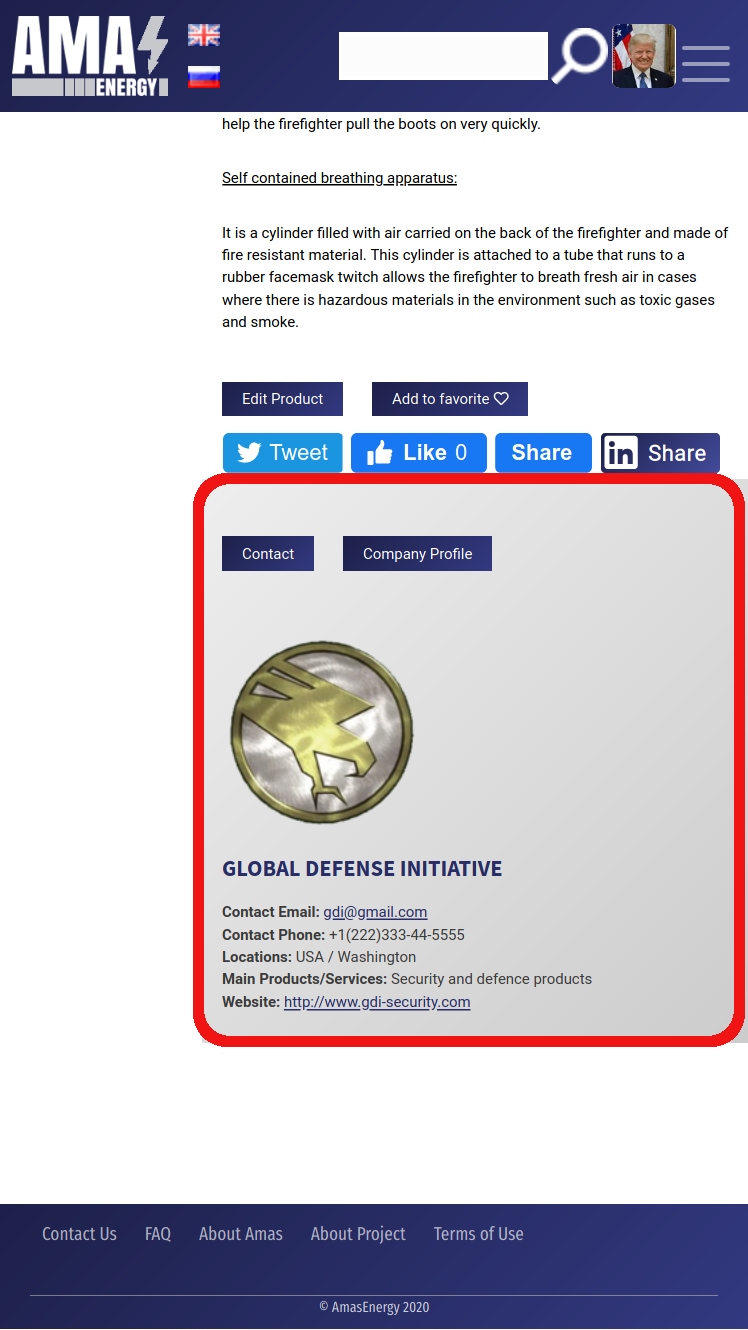
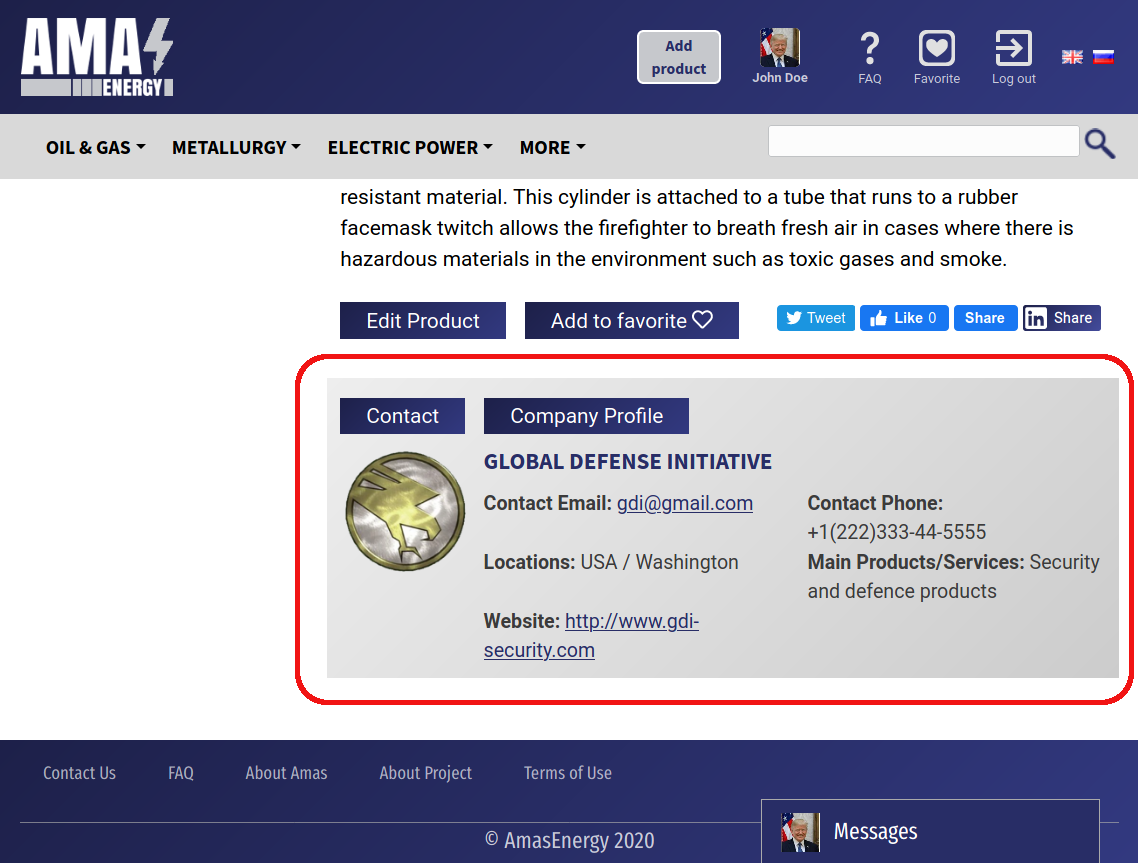
On the left side of the page, you will find the menu of your personal account. This block is only shown to registered users.
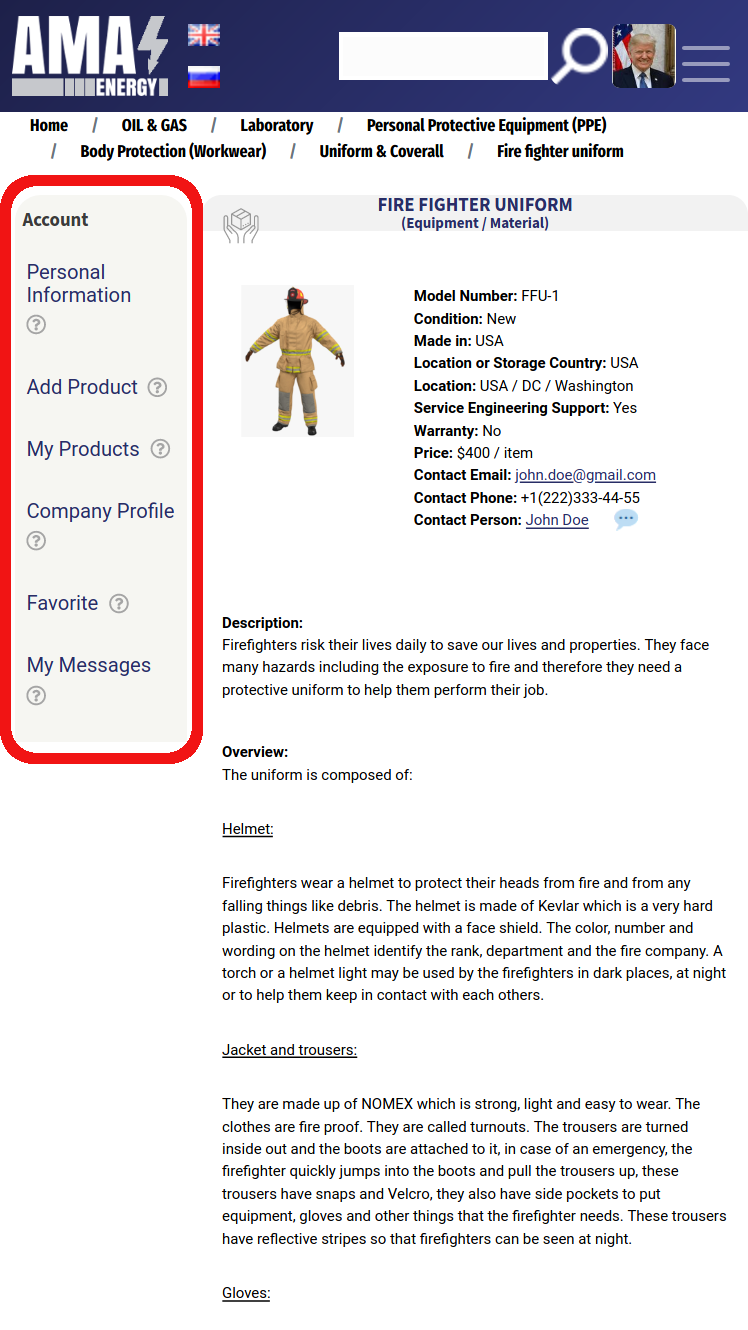
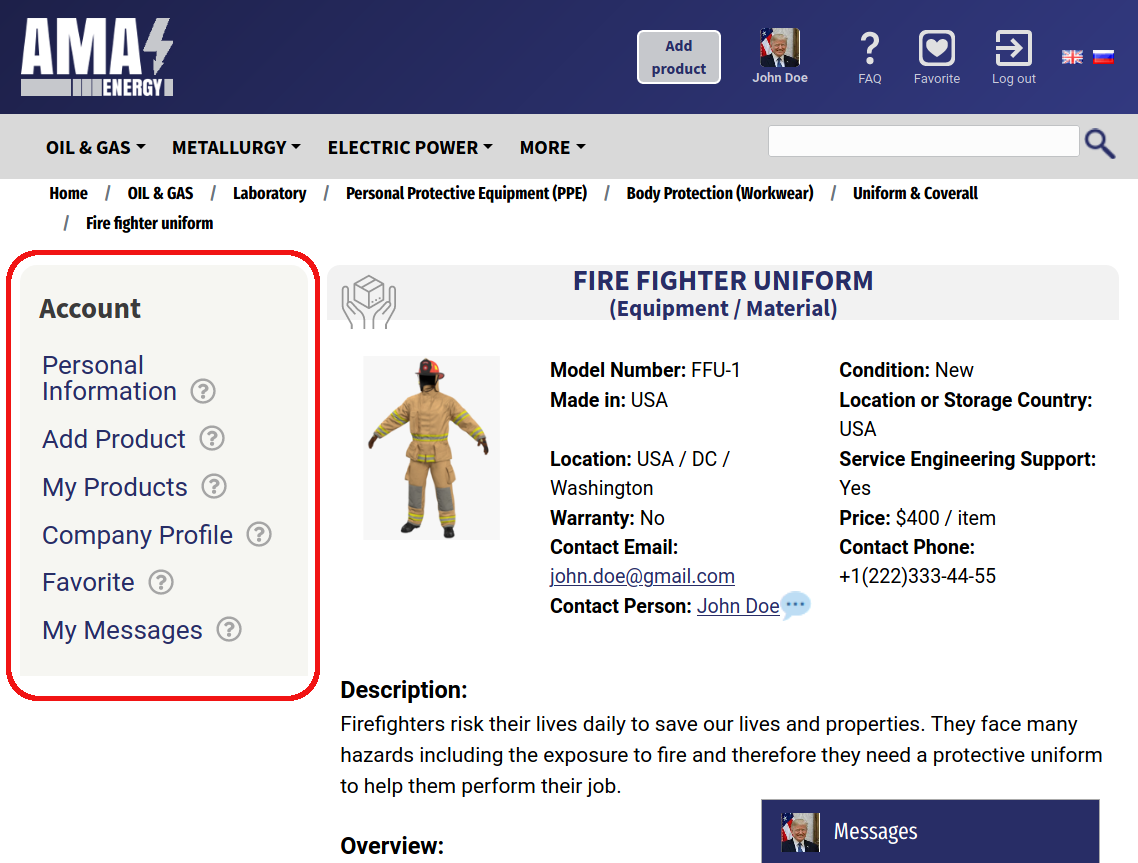
And also on the left is the menu of categories of the level in which this offer is located. This way You can quickly go to a list of offers similar to the one you are looking at: