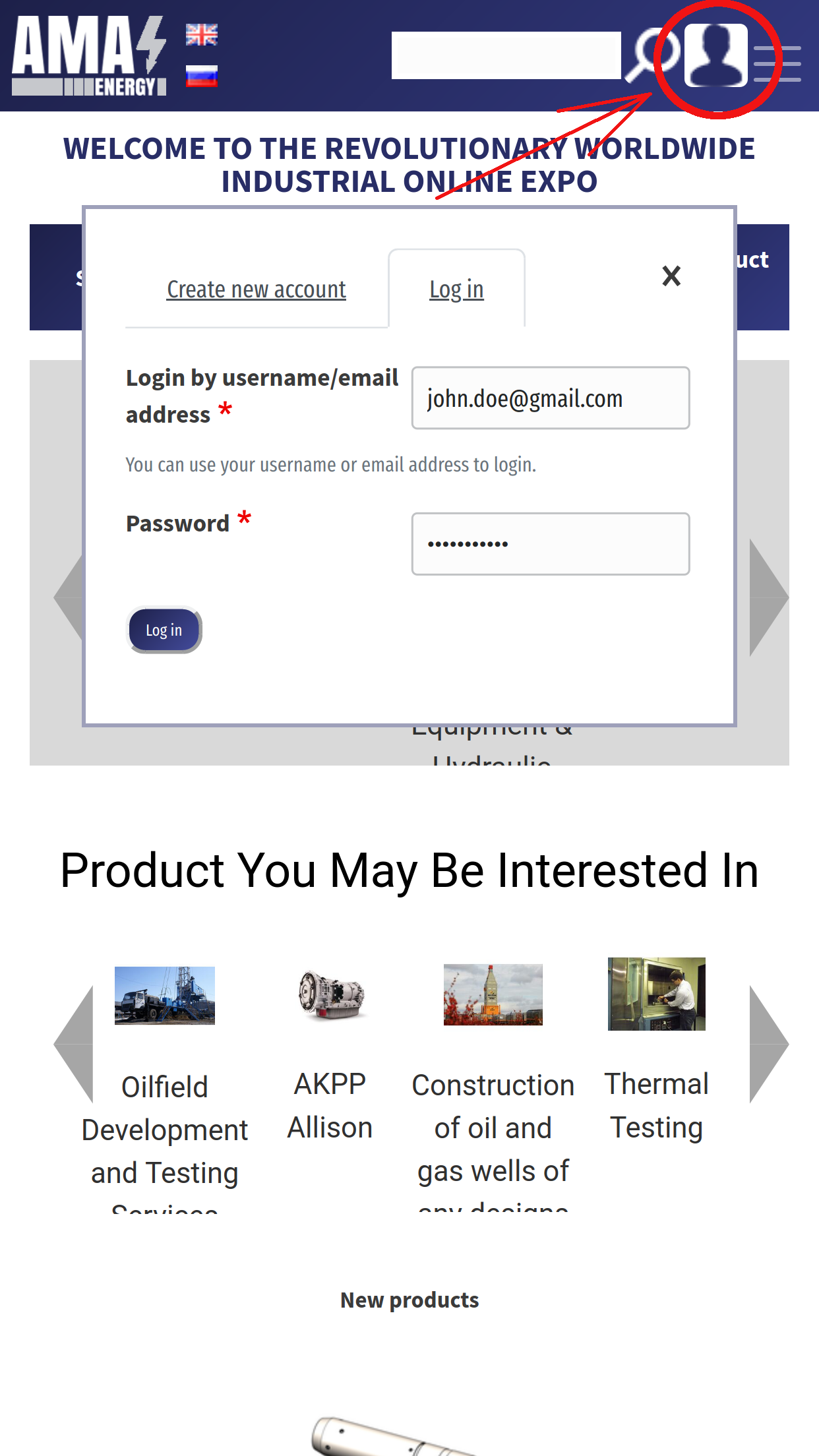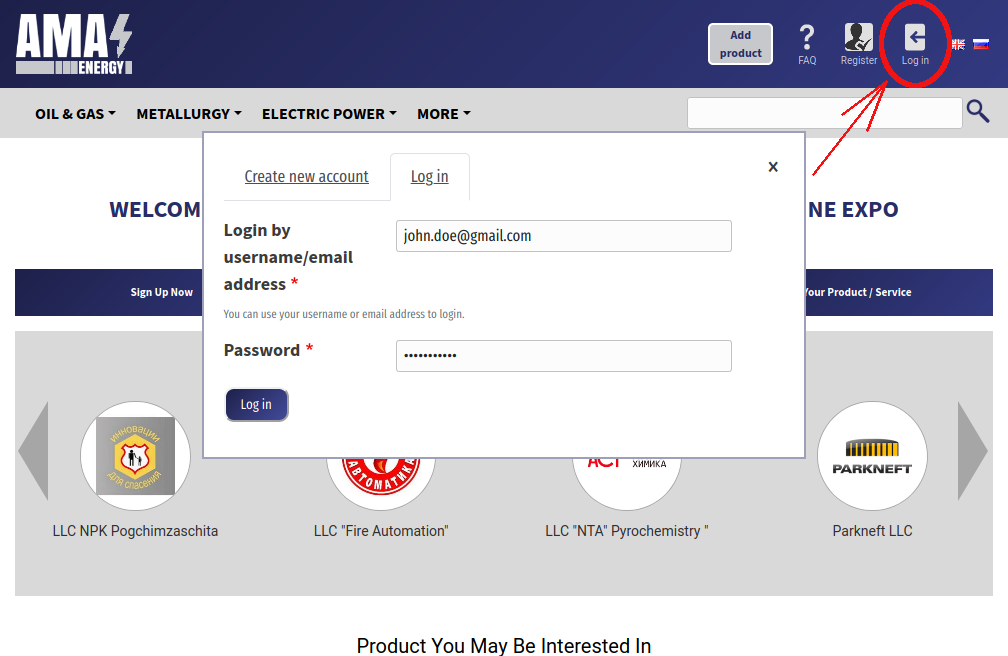Registration
Registration allows you to see contact information in our products and services, as well as all information about companies on our portal.
To register, you will only need your email address. In the header of the site, click the "Registration" icon":
![]()
![]()
In the window that opens, enter your name and email address, pass the anti-spam check, and click the Register button:
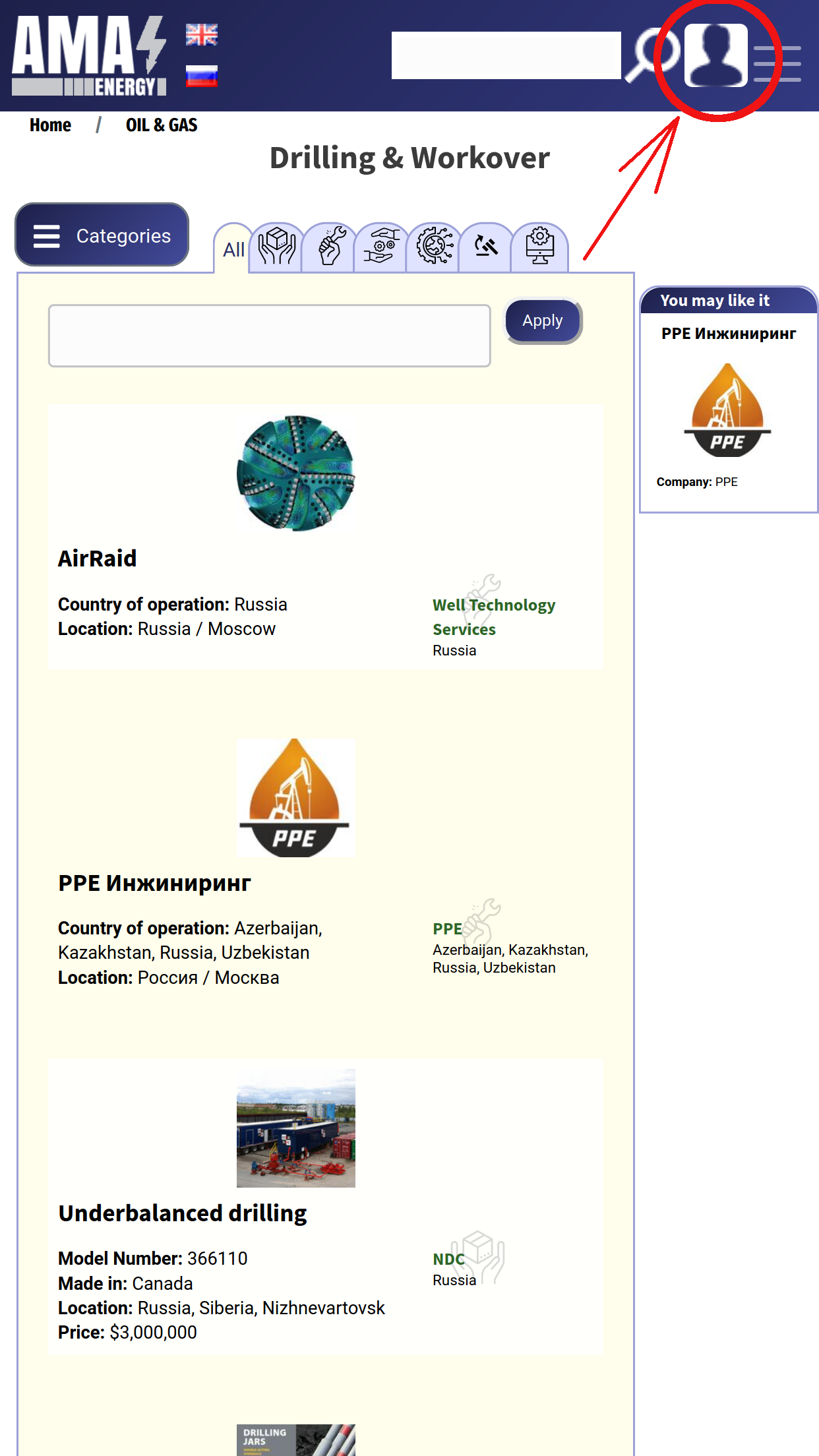
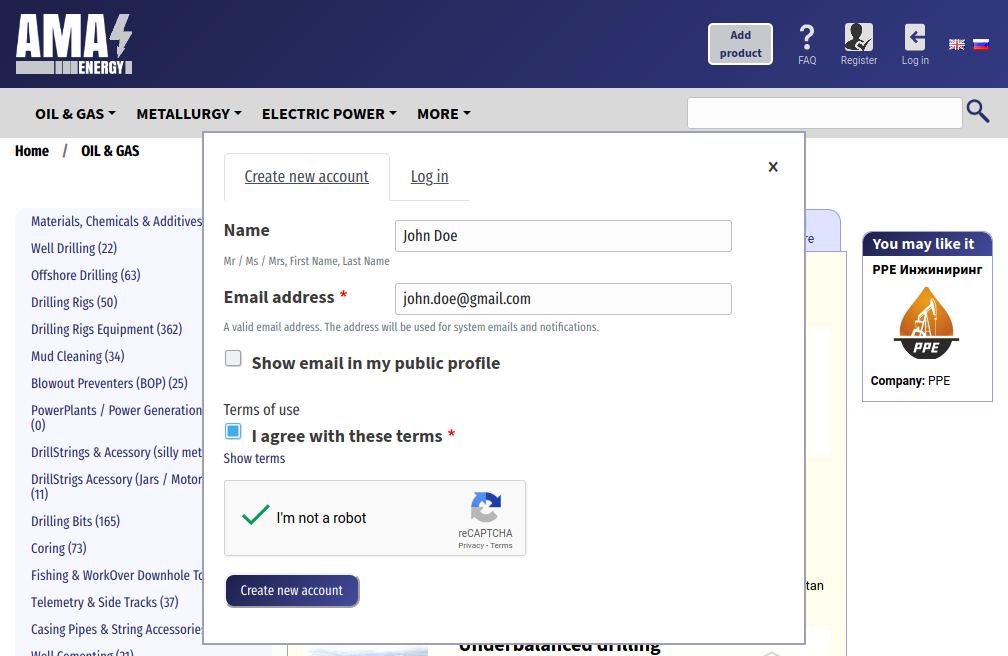
Then go to your mailbox, find an email from our portal (if the email is not in the Inbox, check if it got into the Spam folder), and click the link from the email to confirm your email address.
The link to log in to your account is only valid once. You will need a password for subsequent logins. In the form that opens, create and enter your new password twice:
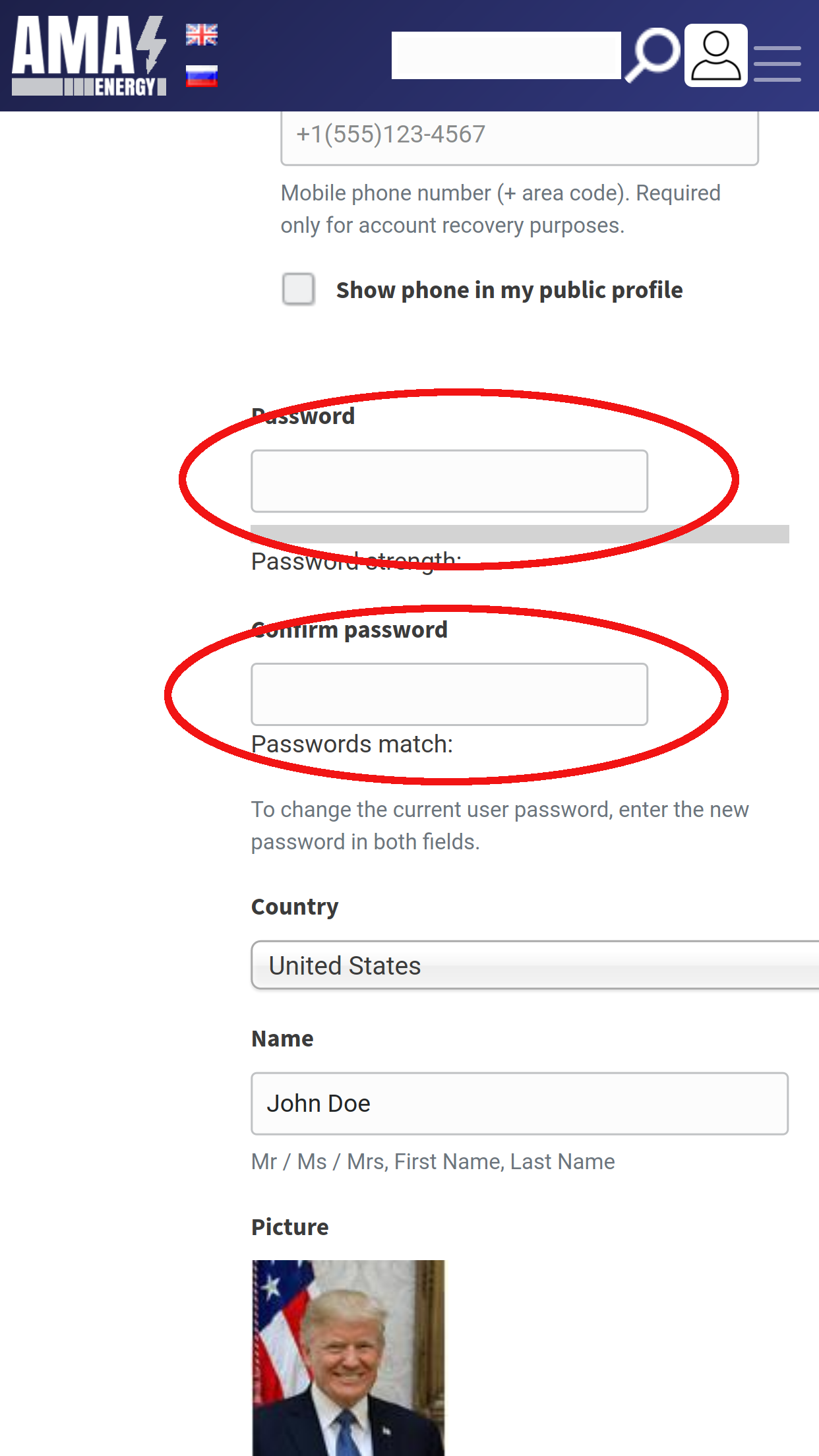
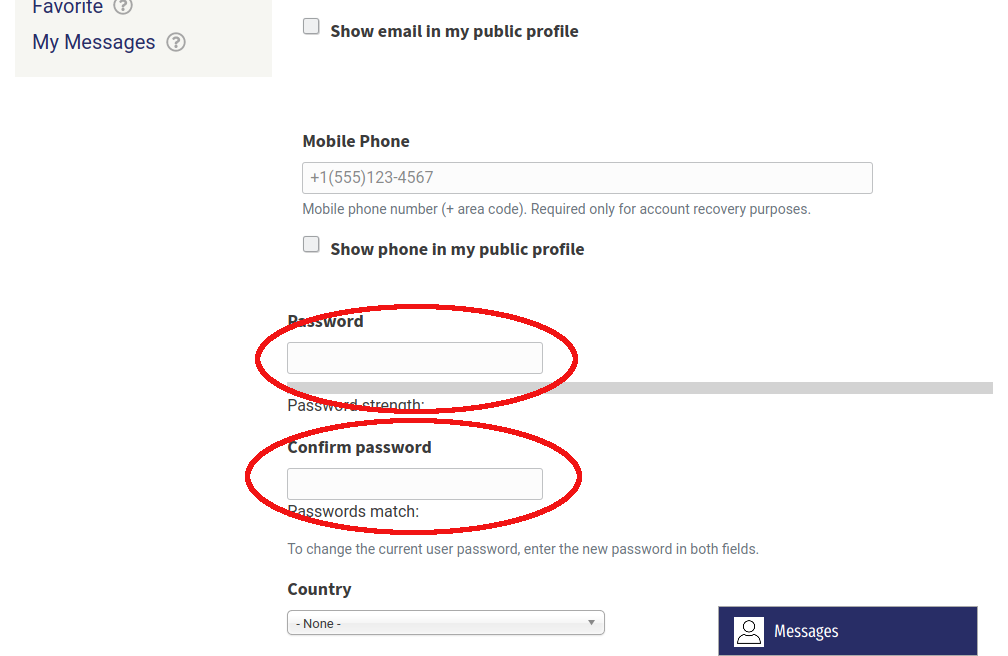
You can also fill in optional fields, such as your contact phone number, country, photo, and so on.Then don't forget to click Save at the bottom of the form.
Now you can log in to our portal by entering your email address and password in the authorization form: