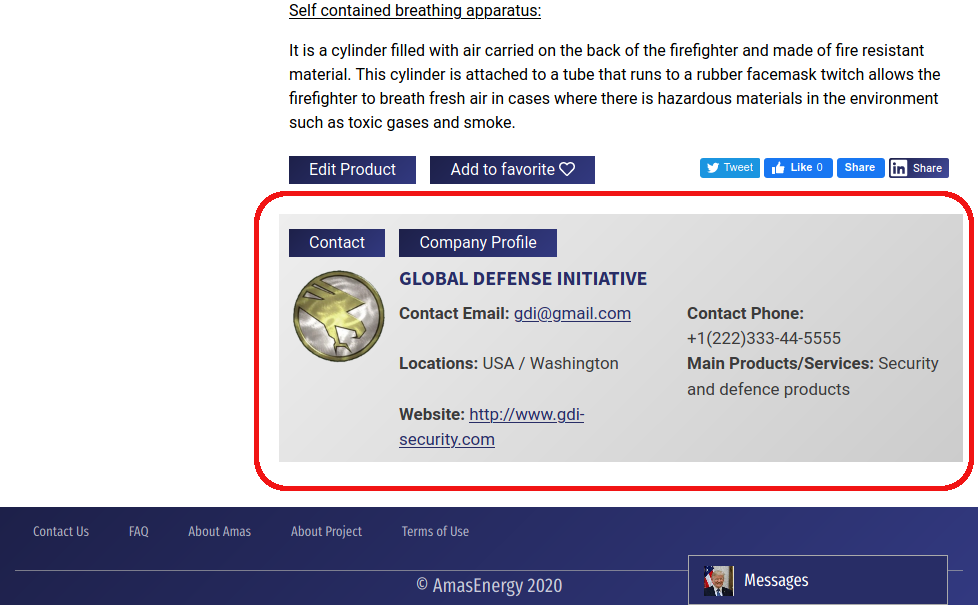Fill your company
To allow site visitors to see information about your company and learn about all offers from you, you can add your company profile in your personal account. If you fill in this profile, users will see your company's logo and name in your product profiles and will be able to go to your company's page.
To fill in the company profile, you can click the corresponding link in the menu of your personal account
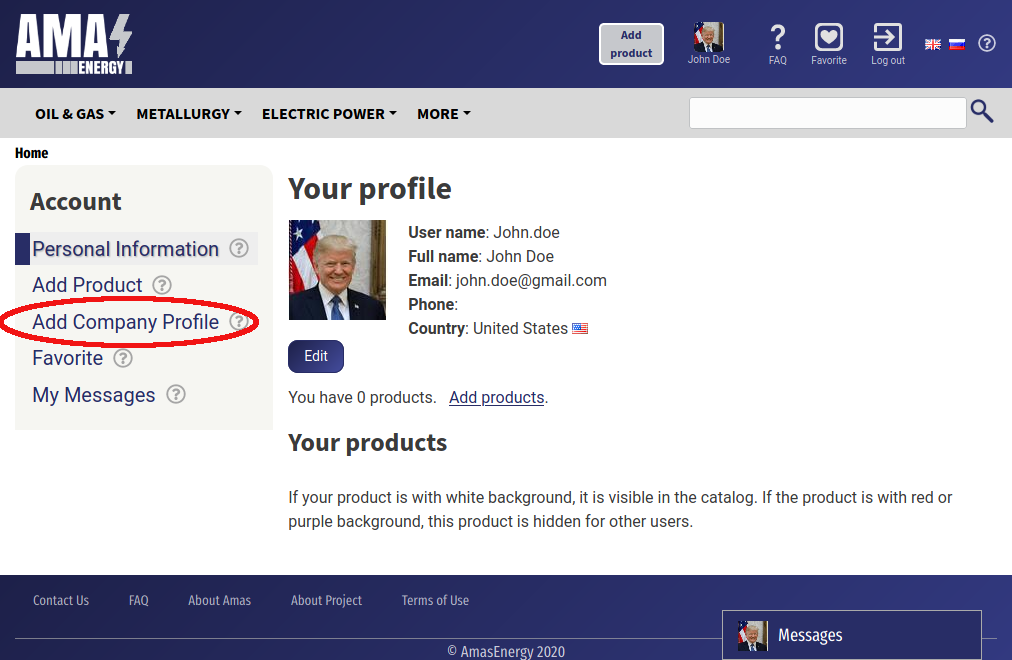
Fill in the form that opens and click Save. Please note that at the top of the form there is a button "Fill in data from the user profile". Click this button to fill in some of the fields in this form with the data that You specified in your personal profile (for example, email or phone number).
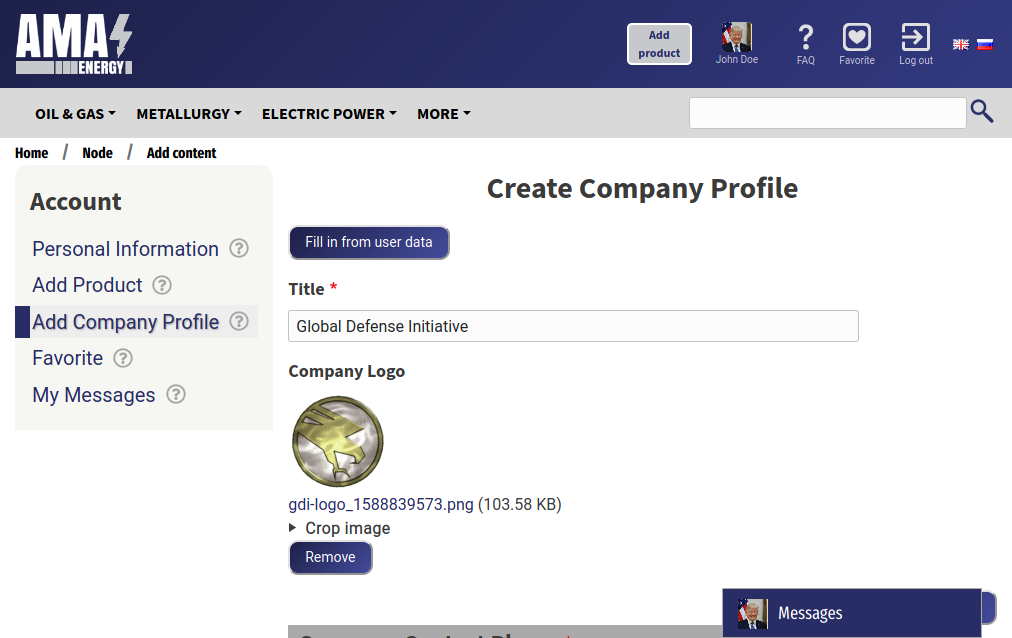
When filling out the form, the fields marked with a red asterisk are required. You can't save the form without filling in these fields.
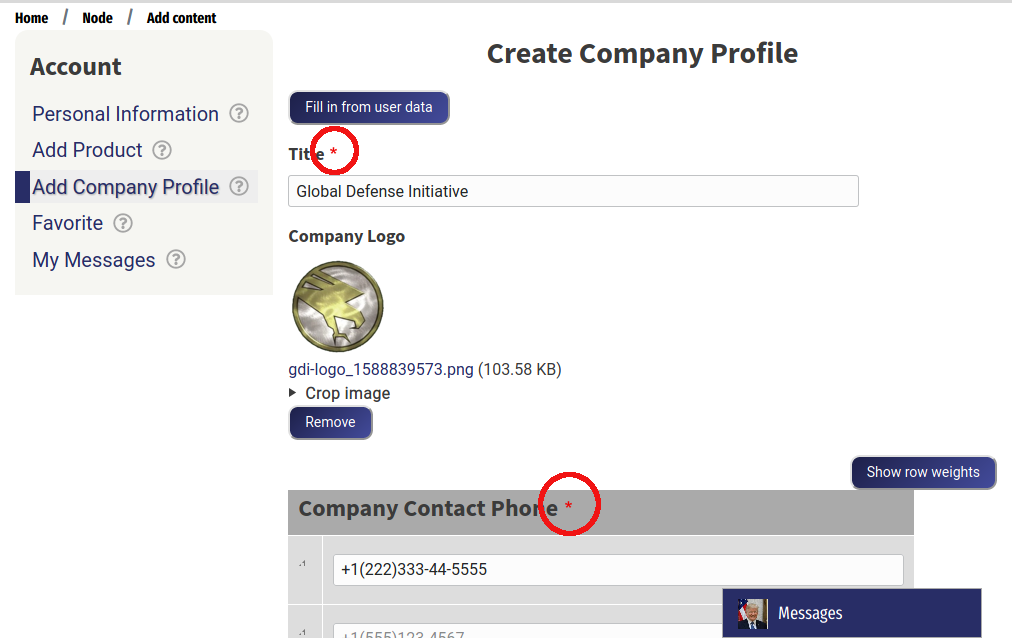
After clicking on the "Save" button, you will be redirected to your company's page.
You always can change your company profile by press "Edit" button at the center of the company page
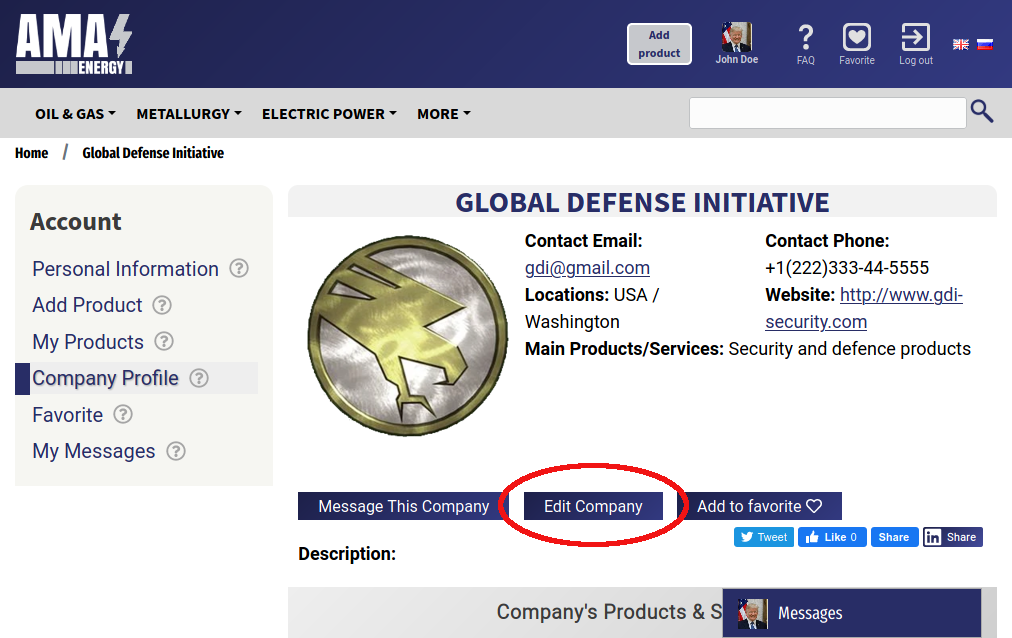
You can always go to your company's profile page from the corresponding menu item in your personal account.
Information about Your company is always visible at the bottom of the product page: